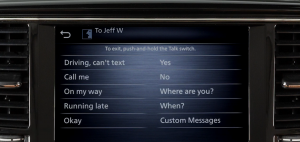 You can send and receive text messages through the vehicle’s interface using a compatible Bluetooth device that is connected to the system.
You can send and receive text messages through the vehicle’s interface using a compatible Bluetooth device that is connected to the system.
Please be aware that text messages are displayed only when the vehicle speed is less than approximately 5 miles per hour. Laws in some jurisdictions may restrict the use of some of the applications and features, such as social networking and texting. Check local regulations for any requirements.
Some phones require additional setup to enable text messaging features. During the Bluetooth connecting procedure, please accept any requests for Message Access on your device. Other phones may require you to enable notifications in order to receive text messages. On your device, in your Bluetooth menu, select the info icon next to the name of your vehicle. Enable “”Show Notifications”” if this option is available.
Please be aware that not all phones will support every feature of the vehicle Bluetooth system. Some popular phones may not allow sending of text messages over Bluetooth. Please see your device’s Owner’s Manual for more information.
To send text messages:
● Push the TALK switch on the steering wheel.
● After the tone, say “Phone”.
● After the next tone, say “Send Text”.
● When prompted, speak one of the options on the screen to choose the recipient of the text message. The system will prompt you to select a
message to send. You can choose from a list of predefined messages or your customized text messages.
To read an incoming text message:
● Push the TALK switch.
● After the tone, say “Phone”.
● After the next tone, say “Read Text”. The text message, sender and delivery time are shown on the screen.
When viewing incoming text messages, additional options can be accessed on the touchscreen, including:
● PLAY, to have the system read the text message.
● REPLY, to send a text message response to the sender, and
● CALL, to call the sender of the message using the Bluetooth Hands-Free Phone System.
To turn the text messaging feature on or off:
● Press the MENU button,
● Touch SETTINGS,
● PHONE,
● TEXT MESSAGE, then
● TEXT MESSAGE again on the next screen to toggle the setting ON or OFF.
From this same screen, touch TEXT MESSAGE RINGTONE to turn text message sound notifications in the vehicle ON or OFF.
Touch EDIT CUSTOM TEXT to create or edit the custom messages used when sending text messages.
Please see your INFINITI InTouch™ Owner’s Manual for important safety information, system limitations, and additional operating and feature information.”


![[Facebook]](https://www.passportauto.com/blogs/848/wp-content/plugins/bookmarkify/facebook.png)
![[LinkedIn]](https://www.passportauto.com/blogs/848/wp-content/plugins/bookmarkify/linkedin.png)
![[Twitter]](https://www.passportauto.com/blogs/848/wp-content/plugins/bookmarkify/twitter.png)
![[Yahoo!]](https://www.passportauto.com/blogs/848/wp-content/plugins/bookmarkify/yahoo.png)
![[Email]](https://www.passportauto.com/blogs/848/wp-content/plugins/bookmarkify/email.png)


